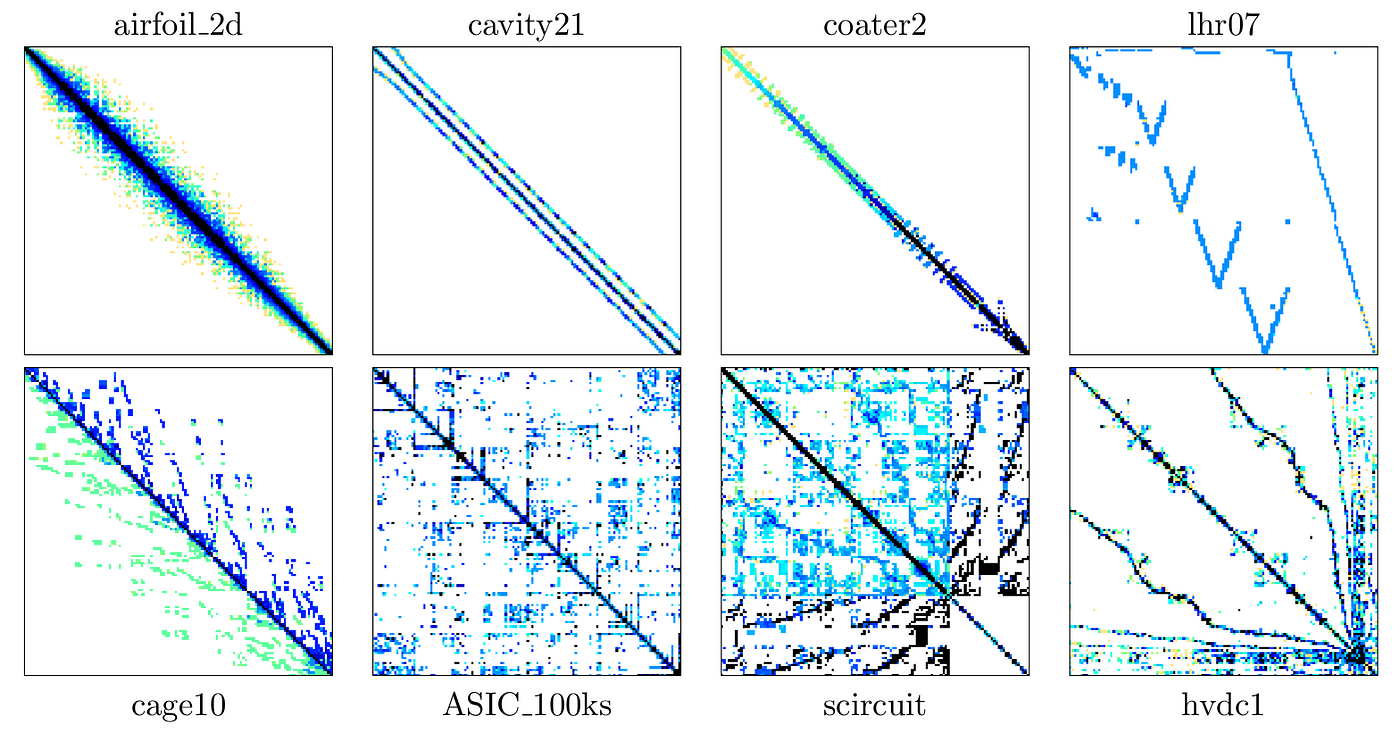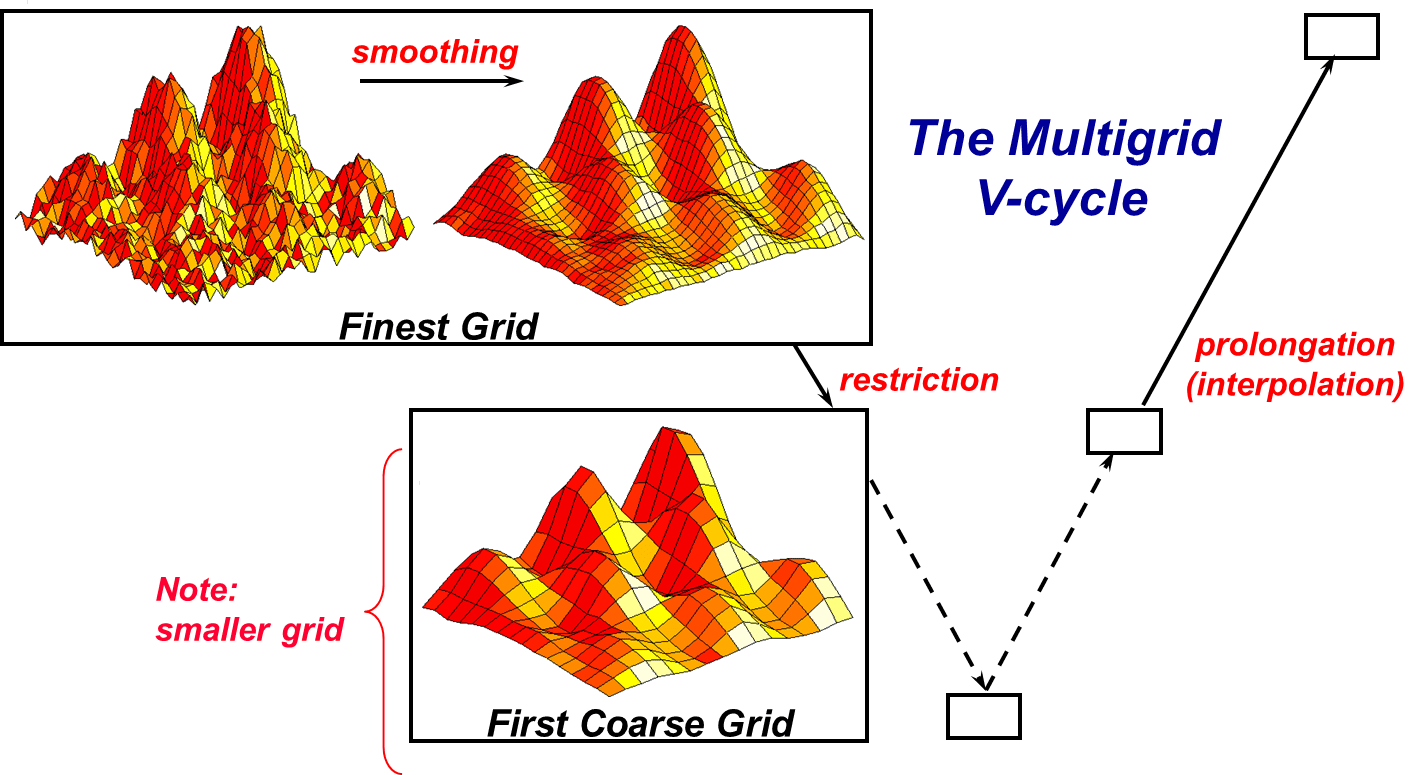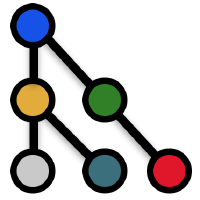安装docker
1
2
3
4
5
6
7
8
9
10
11
12
13
14
15
16
17
18
19
20
21
22
23
24
25
26
27
28
29
30
31
|
sudo apt-get remove docker docker-engine docker.io containerd runc
sudo apt-get update
sudo apt-get install \
apt-transport-https \
ca-certificates \
curl \
gnupg-agent \
software-properties-common
curl -fsSL https://download.docker.com/linux/ubuntu/gpg | sudo apt-key add -
sudo apt-key fingerprint 0EBFCD88
pub rsa4096 2017-02-22 [SCEA]
9DC8 5822 9FC7 DD38 854A E2D8 8D81 803C 0EBF CD88
uid [ unknown] Docker Release (CE deb) <[email protected]>
sub rsa4096 2017-02-22 [S]
sudo add-apt-repository \
"deb [arch=amd64] https://download.docker.com/linux/ubuntu \
$(lsb_release -cs) \
stable"
sudo apt-get update
sudo apt-get install docker-ce docker-ce-cli containerd.io
sudo docker run hello-world
|
配置阿里源
1
2
3
4
5
6
7
8
9
|
sudo mkdir -p /etc/docker
sudo tee /etc/docker/daemon.json <<-'EOF'
{
"registry-mirrors": ["https://7qewi63s.mirror.aliyuncs.com"]
}
EOF
sudo systemctl daemon-reload
sudo systemctl restart docker
|
安装docker-compose
1
2
3
4
5
|
pip install docker-compose
docker-compose --version
|
拉取镜像并配置
1
2
3
4
5
6
7
8
|
docker pull sharelatex/sharelatex
mkdir ~/Docker && cd ~/Docker
mkdir sharelatex && cd sharelatex
wget https://raw.githubusercontent.com/sharelatex/sharelatex/master/docker-compose.yml
|
修改配置文件
1
2
3
4
5
6
7
8
9
10
11
12
13
| sharelatex:
ports:
- 50000:80
volumes:
- ~/Docker/sharelatex_data:/var/lib/sharelatex
environment:
PATH: /usr/local/sbin:/usr/local/bin:/usr/sbin:/usr/bin:/sbin:/bin:/usr/local/texlive/2020/bin/x86_64-linux/:/usr/local/texlive/2019/bin/x86_64-linux/
mongo:
volumes:
- ~/Docker/mongo_data:/data/db
redis:
volumes:
- ~/Docker/redis_data:/data
|
创建Docker容器
安装升级完整texlive
1
2
3
4
5
6
7
8
9
10
11
12
13
14
15
16
|
docker exec -it sharelatex bash
cd /usr/local/texlive
cp -a 2019 2020
wget http://mirror.ctan.org/systems/texlive/tlnet/update-tlmgr-latest.sh
sh update-tlmgr-latest.sh -- --upgrade
tlmgr option repository https://mirrors.tuna.tsinghua.edu.cn/CTAN/systems/texlive/tlnet/
tlmgr update --self --all
luaotfload-tool -fu
tlmgr install scheme-full
exit
|
配置用户
1
2
|
docker restart sharelatex
|
打开浏览器访问http://hostname:5000/launchpad,创建Admin账户
文章参考:
https://www.bilibili.com/read/cv6547551/
[http://blog.codedo.cn/2020/04/16/Set Overleaf server/](http://blog.codedo.cn/2020/04/16/Set Overleaf server/)
激活邮箱服务和SSL证书:https://www.scaleway.com/en/docs/installing-sharelatex-ubuntu/